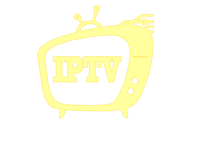IPTV Smarters : Learn how to install and set up IPTV Smarters Pro on Firestick with this step-by-step guide. Enjoy seamless IPTV streaming with the best settings and tips.
Table of Contents
How to Install IPTV Smarters Pro on Firestick: The Ultimate Guide
The Amazon Firestick is a powerful streaming device that allows users to access a wide range of entertainment content, including live TV, movies, and sports. One of the best IPTV apps for Firestick is IPTV Smarters Pro, which provides a user-friendly interface and seamless streaming experience.
In this guide, we will show you how to install IPTV Smarters Pro on Firestick, including step-by-step installation, setup, and optimization for the best performance.
What is IPTV Smarters Pro?
IPTV Smarters Pro is a popular IPTV player that allows users to stream live TV, VOD (video on demand), and TV shows using an IPTV subscription. It supports M3U playlists, Xtream Codes API, and EPG (Electronic Program Guide) for a seamless streaming experience.
Benefits of Using IPTV Smarters Pro on Firestick
- User-Friendly Interface – Easy navigation and a sleek design.
- Multi-Screen Support – Watch multiple channels at the same time.
- EPG Integration – View program schedules for live TV.
- High-Quality Streaming – Supports HD and 4K content.
- Customizable Settings – Add subtitles, change layouts, and more.
Prerequisites for Installing IPTV Smarters Pro on Firestick
Before installing IPTV Smarters Pro, you need:
- A Firestick or Fire TV device
- A stable internet connection (10 Mbps or higher recommended)
- An IPTV subscription from a provider like IPTV4KUS
Enable Apps from Unknown Sources
Since IPTV Smarters Pro is not available in the Amazon App Store, you need to enable third-party installations:
- Turn on your Firestick and go to Settings.
- Select My Fire TV > Developer Options.
- Enable Apps from Unknown Sources.
How to Install IPTV Smarters Pro on Firestick
Method 1: Install Using Downloader App
The Downloader app allows you to sideload IPTV Smarters Pro onto your Firestick. Follow these steps:
- Go to Find > Search on your Firestick home screen.
- Type Downloader and install the app.
- Open Downloader and enter the IPTV Smarters Pro APK URL.
- Click Go to download the app.
- Once downloaded, select Install.
- Open IPTV Smarters Pro and log in with your IPTV subscription details.
Method 2: Install Using ES File Explorer
If Downloader is unavailable, use ES File Explorer:
- Install ES File Explorer from the Amazon App Store.
- Open ES File Explorer and navigate to the Downloader section.
- Enter the IPTV Smarters Pro APK URL and start the download.
- Install the app and log in with your IPTV credentials.
How to Set Up IPTV Smarters Pro on Firestick
1. Open IPTV Smarters Pro
After installation, launch the app from your Firestick home screen.
2. Accept Terms & Conditions
Upon first launch, accept the terms to proceed.
3. Choose Login Method
You will see multiple options:
- Load Your Playlist or File/URL – Use an M3U playlist link.
- Login with Xtream Codes API – Recommended for IPTV users.
- Load Data from Device – Use locally stored IPTV data.
4. Enter IPTV Subscription Details
Input the username, password, and URL provided by your IPTV service, like IPTV4KUS.
5. Start Streaming
Once logged in, browse live TV, movies, and on-demand content.

How to Optimize IPTV Smarters Pro for the Best Streaming Experience
1. Use a VPN for IPTV
A VPN prevents ISP throttling and enhances privacy. Recommended VPNs: ExpressVPN, NordVPN.
2. Clear Cache Regularly
To avoid buffering, go to Settings > Applications > Manage Installed Applications > IPTV Smarters Pro > Clear Cache.
3. Use an Ethernet Adapter
For stable streaming, connect your Firestick to the internet via an Amazon Ethernet Adapter.
Is IPTV Smarters Pro Legal?
IPTV Smarters Pro is a legal media player. However, the legality of IPTV depends on the content provider. Ensure you use a reputable IPTV provider like IPTV4KUS.
Conclusion
Setting up IPTV Smarters Pro on Firestick enhances your streaming experience, giving you access to thousands of live TV channels and on-demand content. By following this guide, you can install, set up, and optimize IPTV Smarters Pro for the best performance.
For the best experience, use a reliable IPTV provider, a VPN for privacy, and keep your Firestick optimized.
Get the Best IPTV Service with IPTV4KUS
Looking for a high-quality IPTV service with thousands of live TV channels, premium sports, and on-demand content? IPTV4KUS offers the best IPTV streaming experience on Firestick!
✅ Over 10,000+ Channels including premium networks ✅ HD & 4K Streaming with no buffering ✅ Catch-up TV & VOD for ultimate convenience ✅ Compatible with Firestick, Smart TVs, Android, iOS, and more ✅ 24/7 Customer Support for uninterrupted service
🔥 Try IPTV4KUS Today and Unlock Unlimited Entertainment! 🔥