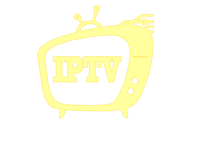IPTV Smarters : Learn how to install IPTV Smarters Pro on your Firestick, explore its features, and discover how IPTV4KUS enhances your streaming experience with premium IPTV services.
Table of Contents
How to Install and Use IPTV Smarters Pro on Firestick: A Comprehensive Guide
In the evolving landscape of digital entertainment, IPTV (Internet Protocol Television) has emerged as a popular alternative to traditional cable services. Among the various IPTV players available, IPTV Smarters Pro stands out for its user-friendly interface and compatibility with a wide range of devices, including the Amazon Firestick. This guide provides a step-by-step walkthrough on installing IPTV Smarters Pro on your Firestick, optimizing its features, and understanding how IPTV4KUS can elevate your streaming experience.
What is IPTV Smarters Pro?
IPTV Smarters Pro is a versatile IPTV player that allows users to stream live TV, movies, TV series, and more on various devices, including the Amazon Firestick. It supports multiple playlist formats such as M3U and Xtream Codes, providing flexibility for users to integrate their preferred IPTV services. The application boasts features like EPG (Electronic Program Guide) support, parental controls, and the ability to integrate external video players, enhancing the overall viewing experience.
Benefits of Using IPTV Smarters Pro on Firestick
- User-Friendly Interface: The app offers an intuitive interface, making navigation and content discovery seamless for users of all technical levels.
- High-Quality Streaming: Enjoy content in HD and 4K resolutions, ensuring a crisp and immersive viewing experience.
- Customization: With support for external video players and customizable settings, users can tailor their streaming experience to their preferences.
- Multi-Device Support: Beyond Firestick, IPTV Smarters Pro is compatible with devices like Android, iOS, Windows, and Mac, allowing you to enjoy content across platforms.
Preparing Your Firestick for Installation
Before installing IPTV Smarters Pro, it’s essential to prepare your Firestick:
- Enable Apps from Unknown Sources:
- Navigate to the Firestick home screen.
- Select “Settings” > “My Fire TV” > “Developer Options.”
- Ensure “Apps from Unknown Sources” is turned ON. This allows the installation of applications outside the official Amazon Appstore.
- Install the Downloader App:
- From the Firestick home screen, select the search icon and type “Downloader.”
- Select the Downloader app from the search results and click “Download” to install it.
Installing IPTV Smarters Pro on Firestick
With your Firestick prepared, follow these steps to install IPTV Smarters Pro:
- Open the Downloader App:
- Launch the Downloader app from your apps list.
- Enter the IPTV Smarters Pro Download URL:
- In the URL field, enter the official IPTV Smarters Pro download link
- Click “Go.” The app will begin downloading.
- Install the Application:
- Once downloaded, the installation prompt will appear.
- Click “Install” and wait for the installation to complete.
- Launch IPTV Smarters Pro:
- After installation, click “Open” to launch the app.
Setting Up IPTV Smarters Pro
Upon launching IPTV Smarters Pro for the first time:
- Select Your Device Type:
- Choose “TV” as your device type and click “Save.”
- Add Your IPTV Service Provider:
- Enter the login credentials provided by your IPTV service provider, including the username, password, and server URL.
- Click “Add User” to integrate your IPTV service.

Exploring IPTV Smarters Pro Features
IPTV Smarters Pro offers a range of features to enhance your streaming experience:
- Live TV Streaming: Access a wide array of live TV channels across various genres.
- Video on Demand (VOD): Stream movies and TV series at your convenience.
- Catch-Up TV: Revisit missed shows with the catch-up feature.
- EPG Support: Navigate channels and schedules effortlessly with the integrated EPG.
- Parental Controls: Manage content accessibility with customizable parental controls.
- External Player Integration: Enhance playback options by integrating external video players like VLC or MX Player.
Why Choose IPTV4KUS for Your IPTV Needs
While IPTV Smarters Pro serves as a robust platform for streaming, the quality of your IPTV service provider significantly impacts your viewing experience. IPTV4KUS stands out as a premier IPTV service provider, offering: