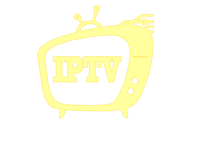Codes for IPTV : Discover the best downloader codes for IPTV applications, learn how to use them, and explore top IPTV services to enrich your streaming experience.
Table of Contents
Comprehensive Guide to Downloader Codes for IPTV: Enhance Your Streaming Experience
In the ever-evolving landscape of digital entertainment, IPTV (Internet Protocol Television) has emerged as a popular choice for streaming live TV, movies, and on-demand content. A pivotal tool in enhancing the IPTV experience is the use of downloader codes. These codes simplify the process of installing IPTV applications on devices like Firestick and Android TV, enabling users to access a plethora of streaming options with ease.
Understanding Downloader Codes for IPTV
Downloader codes are numerical shortcuts that facilitate the swift installation of applications on streaming devices. By entering a specific code into the Downloader app, users can directly access the download link of their desired application, eliminating the need to manually input lengthy URLs. This feature is particularly beneficial for installing IPTV applications that are not readily available on official app stores.
Benefits of Using Downloader Codes:
- Efficiency: Streamlines the installation process by reducing the steps involved.
- Convenience: Minimizes the effort of typing long URLs, especially on devices with limited input methods.
- Access to a Wide Range of Applications: Opens up a gateway to numerous IPTV and streaming applications that might not be available through conventional channels.
Top Downloader Codes for IPTV Applications
Here are some of the most popular downloader codes that enhance your IPTV streaming experience:
1. IPTV Smarters
- Code: 78522
- Description: IPTV Smarters is a versatile IPTV player supporting M3U URLs and Xtream Codes. It’s compatible with various devices, including mobile phones and tablets, making it a preferred choice for many users. Source
2. TiviMate
- Code: 549628
- Description: TiviMate is renowned for its advanced features, such as recording, multiple playlist integration, and Picture-in-Picture (PIP) mode. It’s designed for M3U links and Xtream Codes, offering a seamless streaming experience. Source
3. Kodi
- Code: 35625
- Description: Kodi is a powerful media player and entertainment hub that allows users to play and view most videos, music, podcasts, and other digital media files. It’s highly customizable with numerous add-ons available for IPTV streaming. Source
4. Cinema HD
- Code: 89840
- Description: Cinema HD is a popular application for streaming movies and TV shows. It offers a vast library of content with high-quality streaming links and supports Real-Debrid integration for enhanced streaming quality. Source
5. TeaTV
- Code: 19895
- Description: TeaTV provides a wide range of movies and TV shows with high-quality streaming links. It also supports Real-Debrid and Trakt integration for a personalized streaming experience. Source
How to Use Downloader Codes on Firestick
Using downloader codes on your Firestick device simplifies the process of installing IPTV applications. Here’s a step-by-step guide:
- Install the Downloader App:
- Navigate to the search bar on your Firestick home screen.
- Type “Downloader” and select the app from the search results.
- Click “Get” to install the Downloader app.
- Enable Apps from Unknown Sources:
- Go to “Settings” > “My Fire TV” > “Developer Options.”
- Turn on “Apps from Unknown Sources.”
- Use the Downloader Code:
- Open the Downloader app.
- In the URL field, enter the downloader code (e.g., 78522 for IPTV Smarters).
- The app will automatically navigate to the download page of the corresponding application.
- Follow the on-screen instructions to download and install the application.
Enhancing Your IPTV Experience

Beyond installing IPTV applications using downloader codes, consider the following tips to further enhance your streaming experience:
- Use a VPN: Protect your privacy and secure your internet connection while streaming. A VPN can help prevent ISP throttling and safeguard your data from potential threats.
- Explore Various IPTV Services: Different IPTV services offer unique content and features. Experiment with multiple services to find the ones that best suit your viewing preferences.
- Stay Updated: Regularly update your IPTV applications to access the latest features and security patches.
Conclusion
Downloader codes have revolutionized the way users install IPTV applications, making the process more efficient and user-friendly. By leveraging these codes, along with the tips provided, you can significantly enhance your IPTV streaming experience. Always ensure you’re accessing content legally and ethically, and consider using additional tools like VPNs to protect your privacy and security.
For more information on IPTV services and applications, visit iptv4kus.com.
Ready to elevate your streaming experience? Explore a wide range of IPTV applications and services at iptv4kus.com. Stay informed about the latest in IPTV technology and enjoy seamless streaming at your fingertips.