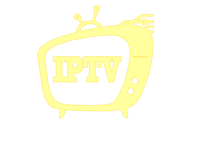IPTV Players for Android : Discover the best IPTV players for Android. Stream your favorite TV shows, sports, and movies easily. Learn about the top apps and get the ultimate IPTV experience on your Android device
Table of Contents
Introduction
In recent years, IPTV (Internet Protocol Television) has gained tremendous popularity for delivering high-quality TV content directly to your device. If you’re an Android user, you’re in luck! There are countless IPTV players for Android that make it easy to stream your favorite shows, sports, and movies on your device. Whether you’re looking for smooth streaming or an app that integrates seamlessly with your subscription, there’s a perfect IPTV player for your needs.
This comprehensive guide will explore the best IPTV players for Android available today, how to choose the right one for you, and tips for getting the most out of your IPTV experience. We’ll also provide links to resources to help you learn more about IPTV services and apps.
Why Choose IPTV for Android?
With the rise of smart devices and high-speed internet, IPTV has become one of the most reliable and convenient ways to watch TV content. The ability to stream live TV over the internet means you can access hundreds of channels, movies, and shows without the need for a traditional cable subscription.
Android IPTV players offer several advantages:
- High-Quality Streaming: Enjoy HD or 4K streaming from IPTV channels on your Android device.
- User-Friendly Interface: Many IPTV players for Android come with intuitive navigation and easy-to-use features.
- Wide Compatibility: Most IPTV apps are compatible with a wide range of Android smartphones and tablets.
- Cost-Effective: IPTV can be a more affordable option than traditional cable or satellite TV.
Top 5 IPTV Players for Android
- VLC Media Player
- Overview: VLC is a widely popular media player that also supports IPTV streaming on Android. It’s completely free and compatible with most IPTV formats.
- Features:
- Supports M3U playlists
- Plays a wide variety of file types
- Offers subtitle support
- Why Choose VLC: If you need a reliable, open-source media player for IPTV streaming, VLC is one of the best IPTV players for Android.
- GSE Smart IPTV
- Overview: GSE Smart IPTV is another top-rated IPTV player for Android. It supports live TV, VOD (video-on-demand), and series playback.
- Features:
- M3U and XSPF playlist support
- Easy-to-use interface
- EPG (Electronic Program Guide) support
- Parental controls for family safety
- Why Choose GSE Smart IPTV: This player offers excellent customization options and robust streaming capabilities.
- Perfect Player IPTV
- Overview: Known for its simplicity and user-friendly interface, Perfect Player is a great option for Android users.
- Features:
- Supports M3U, XSPF, and JSON playlists
- Automatic EPG and channel grouping
- High-quality video output
- Why Choose Perfect Player IPTV: Ideal for those who prefer a clean and easy-to-navigate layout with great performance.
- Tivimate IPTV
- Overview: Tivimate is a powerful and efficient IPTV player for Android, designed with a modern interface and numerous features.
- Features:
- Playlist support (M3U, XSPF)
- EPG support with custom settings
- Chromecast support for streaming to larger screens
- Why Choose Tivimate: Tivimate’s premium features like multi-screen and advanced settings make it a standout choice for serious IPTV users.
- Lazy IPTV
- Overview: Lazy IPTV is one of the best free IPTV players for Android and is widely known for its simplicity.
- Features:
- Compatible with M3U and XSPF playlists
- Built-in support for internet TV channels
- Lightweight app with minimal impact on device performance
- Why Choose Lazy IPTV: A solid choice for users who want a simple, no-frills IPTV player for Android.
How to Set Up an IPTV Player on Android
Setting up an IPTV player on your Android device is a straightforward process. Here’s a step-by-step guide on how to do it:
- Download an IPTV Player: Choose one of the recommended IPTV players for Android (e.g., VLC, GSE Smart IPTV, Perfect Player) from the Google Play Store.
- Get IPTV Subscription or Playlist: You’ll need an IPTV subscription or an M3U playlist URL from a service provider.
- Add Your Playlist: Open your chosen IPTV app, go to the settings or playlist section, and enter your M3U URL.
- Start Streaming: After adding the playlist, you can start streaming your channels directly to your Android device.
Tips for Optimal IPTV Streaming on Android

- Stable Internet Connection: Ensure you have a stable internet connection (preferably high-speed broadband) to avoid buffering.
- Use a VPN: Protect your privacy by using a VPN service to securely stream IPTV content.
- Update Your App Regularly: Keep your IPTV player for Android updated for the latest features and bug fixes.
- Choose the Right IPTV Service: Look for a reliable IPTV service with a good reputation for uptime and channel quality.
Legal Considerations for IPTV Users
While IPTV offers a convenient and affordable way to access TV content, it’s important to ensure that the IPTV service you are using is legal. Always verify the legitimacy of the IPTV service you’re subscribing to, as illegal services can expose you to security risks and legal issues.
Conclusion
IPTV players for Android have revolutionized the way we consume TV content. Whether you’re watching live sports, movies, or international news, these apps provide a seamless and customizable experience. From VLC to Tivimate, each app offers unique features, making it easy for you to find the best IPTV player that suits your needs.
Interested in getting the best IPTV experience on your Android device? Visit IPTV4KUS today and explore our premium IPTV services tailored for Android users. Enjoy crystal-clear streaming, a wide range of channels, and unmatched support, all designed to elevate your IPTV viewing experience!
Call to Action (CTA): Start enjoying the best IPTV services for Android today with IPTV4KUS! With our easy-to-use platform and extensive channel offerings, you’ll have everything you need to stream your favorite shows, sports, and movies with high-quality resolution. Visit our website now and subscribe for unbeatable entertainment on your Android device. Don’t miss out on the ultimate IPTV experience!