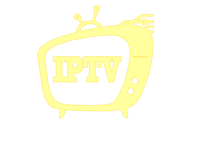IPTV Android Players : Discover the top IPTV Android players of 2025, featuring TiviMate, IPTV Smarters Pro, and more. Enhance your streaming experience with our comprehensive guide.
Introduction
In the evolving landscape of digital entertainment, IPTV (Internet Protocol Television) has emerged as a popular method for streaming live TV and on-demand content. For Android users, selecting the right IPTV player is crucial to ensure a seamless and enjoyable viewing experience. With so many options on the market, it can be difficult to determine which IPTV Android player is best suited to your needs. In this article, we present an in-depth review of the best IPTV Android players in 2025, highlighting their features, compatibility, and performance.
Whether you’re looking to watch live sports, movies, or international channels, we’ve got you covered. By the end of this guide, you’ll have all the information needed to choose the best IPTV Android player for your streaming needs.
1. IPTV Android Players
TiviMate is widely regarded as one of the most popular IPTV players for Android devices. It is known for its sleek interface and robust features that cater to both beginners and experienced IPTV users.
Key Features:
- Multiple Playlist Support: TiviMate allows users to add multiple playlists using M3U URLs or Xtream Codes API, making it compatible with a wide range of IPTV services.
- EPG (Electronic Program Guide): TiviMate provides a customizable TV Guide that helps users organize and access channels effortlessly. The EPG feature enables quick navigation through channels and schedules.
- Scheduled Recordings: Users can schedule recordings of their favorite shows and movies for later viewing, making it convenient for those with busy schedules.
- User Interface: TiviMate offers a modern and intuitive interface, which makes the app easy to navigate and use on Android TV devices.
Pros:
- Supports multiple playlists and EPG.
- Offers scheduled recording functionality.
- Provides a sleek and user-friendly interface.
Cons:
- The app is designed primarily for Android TV devices and may not be optimized for smartphones.
For more detailed information, you can visit their official site or check out helpful resources like Troypoint for tips on using TiviMate effectively.
2. IPTV Smarters Pro
IPTV Smarters Pro is a versatile IPTV player compatible with multiple platforms, including Android, iOS, Windows, and Mac. It’s one of the most flexible players in the IPTV space.
Key Features:
- Multi-Screen & Multi-User Support: IPTV Smarters Pro allows users to stream different channels on multiple screens simultaneously, which is ideal for large households or families.
- Built-in Video Player: The app comes with its own video player that supports various media formats, eliminating the need for external players.
- M3U & Xtream Codes API Support: IPTV Smarters Pro integrates easily with most IPTV services, whether they use M3U links or Xtream Codes API.
- External Player Support: It also supports external players such as MX Player and VLC for enhanced playback options.
Pros:
- Compatible with multiple devices and platforms.
- Offers multi-screen and multi-user functionalities.
- Supports a wide range of IPTV formats.
Cons:
- Some advanced features require a premium subscription.
You can explore more about IPTV Smarters Pro on resources like IPTVX.
3. GSE Smart IPTV
GSE Smart IPTV is another feature-rich IPTV player that supports a wide range of formats and provides excellent customization options.
Key Features:
- Multiple Playlist Support: GSE Smart IPTV supports various playlist formats, including M3U and JSON, making it flexible for various IPTV services.
- EPG Support: It comes with a comprehensive electronic program guide (EPG), allowing users to easily navigate their channels and see upcoming shows.
- Parental Control: The app includes parental control settings, allowing parents to restrict access to certain content for younger users.
- Dynamic Language Support: GSE Smart IPTV supports multiple languages, making it accessible to a global audience.
Pros:
- Supports a wide range of playlist formats.
- Offers extensive customization and settings.
- Includes parental control and dynamic language support.
Cons:
- The user interface may seem complex to new users.
To learn more about GSE Smart IPTV, check out IPTVPlayers.
4. VLC Media Player
VLC Media Player is one of the most popular open-source media players, and it also supports IPTV streaming. While it lacks advanced IPTV features, its simplicity and compatibility with various formats make it an excellent choice for casual IPTV viewers.
Key Features:
- Wide Format Support: VLC is known for its ability to play a wide range of audio and video formats without the need for additional codecs.
- Streaming Capabilities: VLC allows users to stream IPTV content over the internet.
- Cross-Platform Availability: It’s available on multiple platforms, including Android, Windows, and macOS, which makes it accessible to users on different devices.
Pros:
- Free and open-source.
- Supports a vast array of media formats.
- Offers streaming capabilities for IPTV content.
Cons:
- Lacks advanced IPTV features like EPG and scheduled recordings.
VLC’s versatility is also discussed extensively on its Wikipedia page: VLC on Wikipedia.
5. Kodi
Kodi is another free and open-source media player that has grown in popularity over the years, particularly for IPTV streaming. It offers a host of customizable features, making it a top choice for those who enjoy extensive control over their media content.
Key Features:
- Extensibility: Kodi supports a wide range of add-ons and plugins, which can be used to enhance its functionality.
- Media Management: It offers robust tools for organizing and managing media libraries, making it easy for users to access their favorite content.
- Cross-Platform Support: Kodi is available on various operating systems, including Android, Windows, and macOS, ensuring it works well on different devices.
Pros:
- Highly customizable with a vast library of add-ons.
- Supports a wide range of media formats and sources.
- Offers features like PVR for live TV streaming.
Cons:
- The extensive customization options may be overwhelming for new users.
To learn more about Kodi and how to make the most of it, you can visit their official Kodi website.

Conclusion
Choosing the best IPTV Android player depends on your specific needs and preferences. For users looking for a sleek and user-friendly experience, TiviMate stands out as a top choice. Those who need multi-screen support and compatibility across devices should consider IPTV Smarters Pro. If you prefer extensive customization and advanced features, GSE Smart IPTV or Kodi might be the best fit. On the other hand, if you’re looking for a simple, no-fuss solution, VLC Media Player remains a solid option.
Regardless of which IPTV Android player you choose, the key is to ensure it meets your specific needs, whether it’s a comprehensive EPG, support for multiple playlists, or the ability to schedule recordings.
If you’re ready to take your streaming experience to the next level, look no further than IPTV4KUS. Our platform provides a comprehensive range of IPTV services that cater to all your entertainment needs, including live TV, sports, movies, and more. Explore a world of endless content and enjoy seamless streaming on your Android devices.
Don’t wait – head over to IPTV4KUS now to subscribe and enjoy the best IPTV experience today!